Description
Iris GT smart camera with monochrome 640 x 480 110 fps CCD sensor 1.6 GHz Atom CPU 512MB DRAM 2GB flash disk Includes glass lens cap and Matrox Design Assistant.
Powerful, configurable smart camera
Matrox Iris GT is a powerful smart camera family featuring Matrox Design Assistant, an intuitive, versatile and extendable integrated development environment (IDE). Manufacturing engineers and technicians can easily and quickly configure and deploy machine vision applications on a highly integrated platform without the need for conventional programming. Video capture, analysis, location, measurement, reading, verification, communication and I/O operations as well as a web-based operator interface are all set up within the single IDE
Application design
Flowchart and operator interface design are performed within the Matrox Design Assistant IDE hosted on a PC running Microsoft® Windows® 1. A flowchart is visually put together using a step-by-step approach, where each step is taken from an existing toolbox and is configured interactively. The toolbox includes steps for image analysis and processing, communication, flow-control, and I/O. Outputs from one step, which can be images and/or alphanumeric results, are easily linked to the appropriate inputs of any other step. Decision making is performed using a conditional step, where the logical expression is described interactively. Results from image analysis and processing steps are immediately displayed so as to enable the quick tuning of parameters. A contextual guide provides assistance for every step in the flowchart. Flowchart legibility is maintained through the ability of grouping steps into sub-flowcharts.
In addition to flowchart design, Matrox Design Assistant enables the creation of a custom, web-based operator interface to the application through an integrated HTML visual editor. Users alter an existing template using a choice of annotations (graphics and text), inputs (edit boxes, control buttons and image markers) and outputs (original or derived results, and status indicators). The operator interface can be further customized using a third-party HTML editor to add elements like tables.
Matrox Design Assistant can be used with a Matrox Iris GT smart camera or in emulation mode. The latter allows for the design and testing of a flowchart and the creation of an operator interface without the need to be connected to a smart camera. Matrox Design Assistant’s emulation mode is used to enable parallel project work, resulting in greater development efficiency.

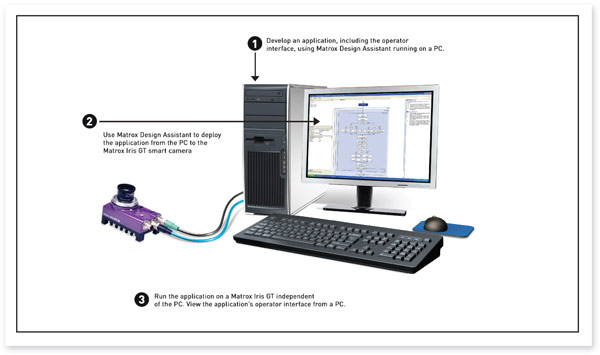
Reviews
There are no reviews yet!