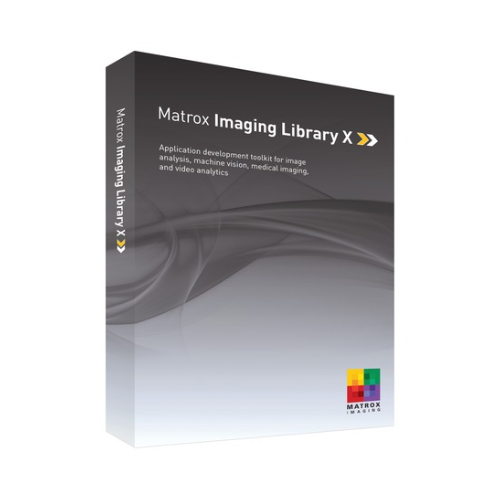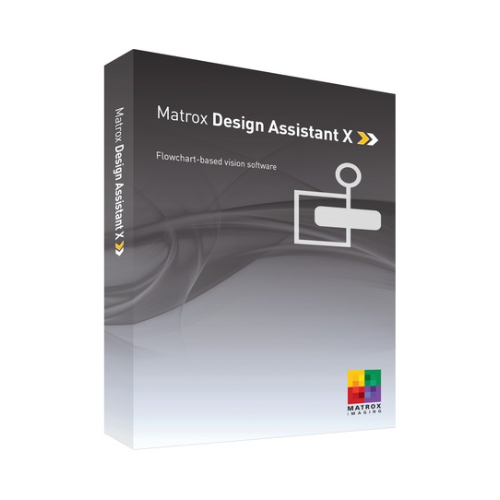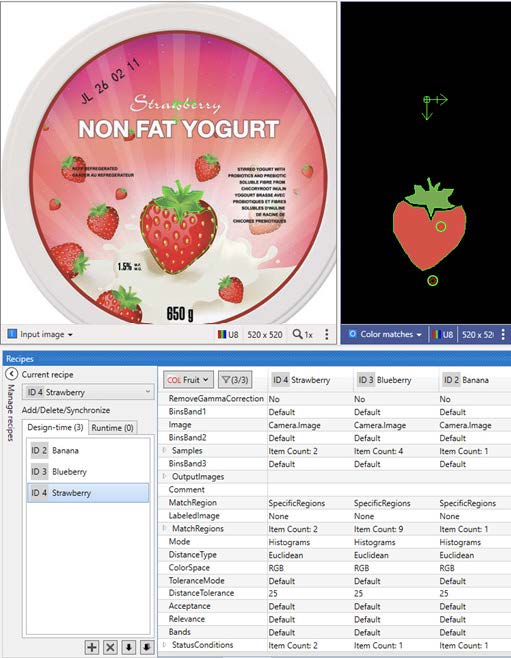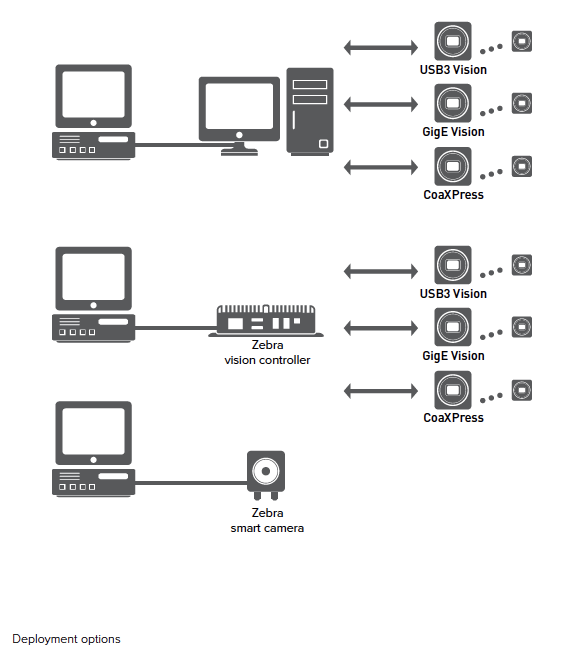Description
Aurora Design Assistant is an innovative flowchart-based vision software, offering an integrated development environment (IDE) for Microsoft Windows. It allows users to create powerful vision applications without the need for traditional program coding. The software also facilitates the design of a graphical web-based operator interface, enhancing the overall application experience.
Features of Aurora Design Assistant:
- Flowchart-based Application Design: Construct vision applications through an intuitive flowchart using a step-by-step approach. Users can easily configure each step interactively and link inputs and outputs effortlessly. Decision-making is made simple with flow-control steps, and real-time parameter tuning is supported, aided by a contextual guide. Steps can be grouped into sub-flowcharts for improved legibility, and a recipes facility handles variations within the same flowchart effectively.
- Customizable Operator Interface: Aurora Design Assistant includes an integrated HTML visual editor for creating personalized web-based operator interfaces. Users can modify existing templates using annotations, input elements, output displays, and a filmstrip view to track and navigate previously analyzed images. Third-party HTML editors can be used for further customization.
- Extensibility with Custom Flowchart Steps: The software provides a Custom Step software development kit (SDK) that enables users to extend its capabilities. With Microsoft Visual Studio 2019 or 2022 and the C# programming language, custom flowchart steps can be created to implement proprietary analysis, processing, and communication protocols. The SDK comes with project samples for accelerated development.
|
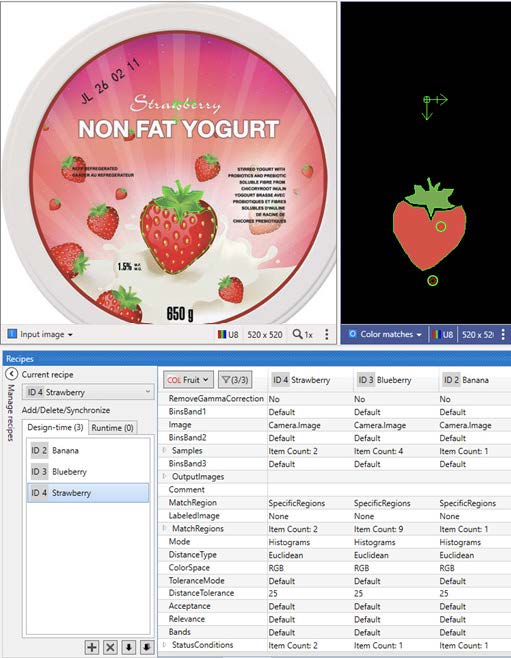 |
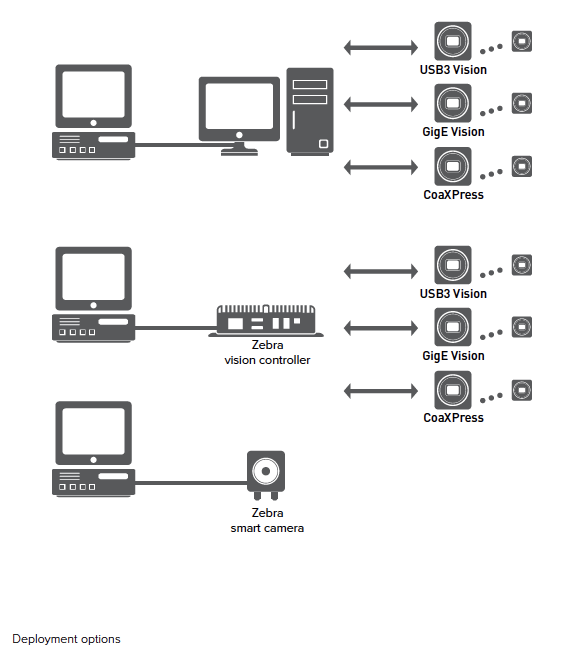 |
Key Benefits of Aurora DA:
- Simplified Application Development: By utilizing a flowchart-based approach, users can create vision applications without the complexity of traditional coding. This streamlines the development process and reduces the learning curve for new developers, leading to faster and more efficient application creation.
- Versatility and Flexibility: Aurora Design Assistant is hardware-independent, supporting a wide range of cameras, including CoaXPress, GigE Vision, and USB3 Vision cameras. Users have the freedom to choose the most suitable computer or platform for their specific vision project, allowing for scalability and adaptability.
- Time-Saving Templates and Tutorials: The software offers a series of project templates and video tutorials that aid new developers in getting started quickly. These templates serve as functional applications or application frameworks, enabling dynamic modifications at runtime for immediate feedback on adjustments. This accelerates the development process and ensures a smooth and efficient workflow.
|
For more information, please download the Fact Sheet through the Data Sheet tab above.
Click Here to view more from Zebra Technologies.